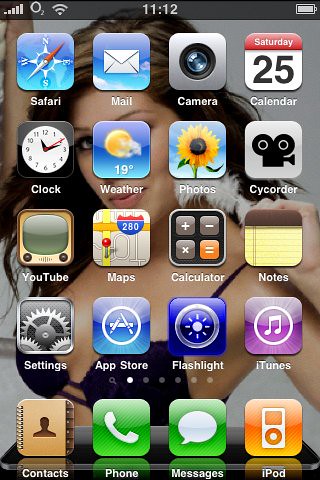Since then quite a lot has changed, the iPhone 3GS has been launched and with it an update of the iPhone OS to version 3.0. This introduced numerous new features that addressed some of the most compelling reasons to jailbreak. The new OS gave us copy and paste, MMS, Spotlight search, 3G tethering, better Bluetooth support, a voice memo app, push notifications and other smaller improvements.
However, it didn't address all the issues and customisation still has to be the most compelling reason to jailbreak an iPhone. Fortunately it didn't take too long for people far more clever than I to figure out a new jailbreak for OS 3.0. The even better news is it's now even easier than before!
If you haven't jailbroken your iPhone yet, there has never been a better time to do so! Head over to Blackra1n where you can download a small application that will run either on a Windows or Mac PC. When you run it you will need to connect your iPhone via its USB cord, then simply click the button. A few seconds later and you're all done! It really is that simple.
The first thing you'll want to do is load the new iPhone App "blackra1n" which you'll see has appeared on your dashboard and install Cydia. This is your gateway to all sorts of cool new things you can do with your iPhone!
Some of the previous essential apps are still just as essential as before. Mainly WinterBoard, ToneFXs, BossPrefs, LiveClock, WeatherIcon, LockCalendar and Cycorder (if you don't have an iPhone 3GS).
Of course since February there have been a lot of new developments in Cydia too! The Cydia store is the main thing to know about. Previously 99% of apps in Cydia were free, only a small number required you to purchase a license from a website before it could be used properly. Now the developer of Cydia, Saurik, has integrated store functionality allowing other developers to charge for their apps.
This is a great thing, it encourages some superb apps because there is a revenue stream available to them, it also opens up the door to people disillusioned with Apples App Store. For the end user you get an easy way to purchase and pay for these apps as well as an easy way to download them again in the future because it remembers your purchases!
Right, so onto the main part of this post and the new "essential iPhone apps"! First on your list has to be AptBackup. This app will backup your jailbroken iPhone apps saving you a huge amount of time and hassle when you upgrade the iPhone firmware. You see when you apply a new firmware you lose your jailbreak and all the associated apps, you have to start again from scratch. With AptBackup you simply run the app before you upgrade your iPhone, this stores a list of all the apps you have installed. When you've finished upgrading the firmware and performed a new jailbreak simply go to Cydia and install AptBackup first. Then run this app and hit the restore button. The app will then download and install all your old jailbreak apps automatically. It will save you literally hours if you have a lot of apps installed!

My next recommendation is for qTweeter, this allows you to send Twitter and Facebook messages from any application and at any time. You just have to use a gesture and swipe your finger down from the top of the screen. There's a video below so you can see how it works:
If you use BossPrefs, don't worry qTweeter will still work happily. It will change the BossPrefs gesture to a horizontal swipe on the status bar!
Moving on I've got a great little utility that will be a money saver for those on pay & go or with a limited SMS allowance. The iPhones SMS implementation has always annoyed me because I never now how many characters I've used! Step up SMS Helper, this awesome little utility integrates itself into the iPhones SMS app and will tell you how many characters you have remaining and when you run out tell you how many messages you're using. It does this in a cool way by animating the "Send" button. When you are typing it flips around to show the characters remaining, then when you stop it will flip back to a send button again. When you reach the end of the first message the button will turn Red giving you a clear visual indication that you're using more than one text. It's fantastic and even better totally free!
 I haven't listed these apps in any order but if I had this next one would probably have to go at the top! It's called SatusNotifier, it integrates itself into the shell of your iPhone and uses the Statusbar at the top to place small icons next to the battery indicator. It will put up a little speech bubble when you have new SMS messages to read, an envelope if you've got unread email and a mute icon when you have your iPhone set to silent. There are more notifications available including missed calls, MMS, IM, Calendar and RSS. They can all be set individually if you have no use for a particular notification.
I haven't listed these apps in any order but if I had this next one would probably have to go at the top! It's called SatusNotifier, it integrates itself into the shell of your iPhone and uses the Statusbar at the top to place small icons next to the battery indicator. It will put up a little speech bubble when you have new SMS messages to read, an envelope if you've got unread email and a mute icon when you have your iPhone set to silent. There are more notifications available including missed calls, MMS, IM, Calendar and RSS. They can all be set individually if you have no use for a particular notification. Another app for you here, this time it's just a cosmetic thing really. If you've taken the time to add photos to your contacts then you might be interested in installing Cyntact. This is another app that integrates seamlessly with the iPhone OS and will place small thumbnail images of your contacts next to their names in the contacts list:
Another app for you here, this time it's just a cosmetic thing really. If you've taken the time to add photos to your contacts then you might be interested in installing Cyntact. This is another app that integrates seamlessly with the iPhone OS and will place small thumbnail images of your contacts next to their names in the contacts list:

Here is another example of how jailbreaking your device can give you more freedom. Have you ever been annoyed that when you receive a text message you have to stop what you're doing and go to the SMS app? Even if you just wanted to send a quick reply? Well now you can forget all that frustration with QuickReply for SMS! I've included a video to show you how cool it is:
Just like qTweeter above it will overlay the SMS functionality on your current app. You can compose a text and send a reply and return to what you were doing before. No need to shut down your browser or other app first! It makes so much sense to be able to do this and will save a lot of frustration.
I have just one final recommendation for my essential jailbreak apps, it's only just been released but it is quite cool. The app in question is called SnapTap and it will give you a physical button to press when you take photos using the iPhone camera. Of course it can't actually add a button to the iPhone, but what it will do is change the function of the volume button when you are in the camera app. You'll never need to adjust the volume when using the camera so it makes perfect sense. With the SnapTap extension installed when you open the Camera you can use the volume up/down button to take the photo. It makes taking photos of yourself so much easier because you don't have to guess where the button is on the screen. It's also a lot more natural and allows you to hold the iPhone in a more traditional camera style to take pictures! It also works when using it for video to start/stop recording on the iPhone 3GS and is compatible with almost all the other apps that use the camera too. There's another short video below:
So that's sums up my updated list, I'll probably have even more in a few months and will end up writing a Part III. Until then enjoy these apps, tell me what you think and if you've found any gems that I'm missing let me know!